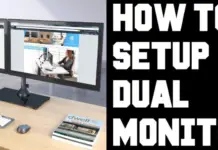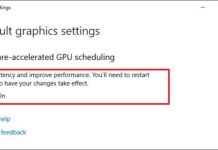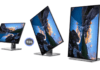How to solve a GPU fan Problem if it is not working?
How to solve a GPU fan problem? It is a very common question asked by many computer users that are suffering from overheating...
How To Connect Two Monitors- Dual Monitor Setup Guides
Working on two monitors with the same PC provides optimal visual convenience for users.
This functional configuration supports the achievement...
How To Fix The Windows 10 Won’t Wake up From Sleep Mode Error problem...
From time to time, your computer won't wake up from sleep on its own. If it may be an isolated event at...
What is Nvidia G-Sync? All About Explained Nvidia Graphics Cards
What is G-Sync? A technology from Nvidia allows you to synchronize your graphics card's refresh rate with your screen. G-Sync Ultimate or...
How To Turn Off Firewall Windows 10
Windows Firewall is a native tool that gives us a practical level of security. However, the firewall may block connections from specific...
How To Check Graphics Card For Windows 10
Here is the quick guide to knowing your graphics card on Windows 10 or lower. In less than a few seconds, you...
How To Enable Hardware Acceleration windows 10
How to enable hardware acceleration in windows 10? Or how to activate GPU scheduling? Is useful for reducing latency and improving performance?...
How To Turn Off Windows 10 Notifications
How to turn off windows 10 notifications. Whether permanently or temporarily here follow the guide! Receiving a flood of messages is not...
Latest Article
How Many Watts Does A PS4 Pro Use
The PS4 Pro, a powerhouse console from Sony, continues to reign supreme for many gamers. While its graphical prowess and processing muscle...