
In a rapidly evolving digital landscape, catering to diverse linguistic preferences is no longer just an option – it’s a necessity. With over 230 million speakers worldwide, Bangla (or Bengali) stands proudly as one of the most spoken languages, opening up a treasure trove of opportunities for developers and businesses.
If you’re an Android app developer looking to expand your user base and create a more inclusive experience, integrating Bangla language support into your application is a strategic move worth considering.
From enhancing user engagement to breaking down communication barriers, incorporating Bangla language support can yield remarkable results. This blog post is your comprehensive guide.
Let me direct you through the essential steps for seamlessly integrating the Bangla language into your Android application. Whether you’re building a productivity tool, a gaming app, or a social platform, tapping into the linguistic richness of Bangla can set your app on a path to success.
This project has two different files solaimanlipinormal.ttf & BLS-1.0.jar files. Find the source folder of this project’s source code.
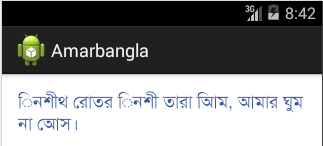
Let’s Start …….
First, Create a Project With the Android Studio Name Amarbangla
After Create Amarbangla Project Simple Create A Folder Assets inflowing this location Amarbanglaappsrcmainassets Copy and Paste solaimanlipinormal.ttf The font in this Assets Folder
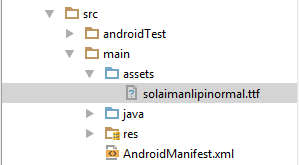
Now, we need to add a bls-1.0.jar in lib folder as a library project Flowing in this location Amarbanglaapplibs
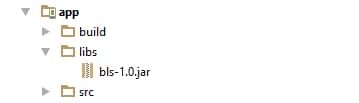
Now open build.gradle file and add the flowing line.
dependencies {
compile fileTree(dir: 'libs', include: ['*.jar'])
compile files('libs/bls-1.0.jar')
}Now it is time to Sync the Project with Gradle File. Click to sync the project

- Now need to open activity_my.xml. Add the flowing line to the TextView activity.
- Now Finally Open
MyActivity.javaFile Write The Flowing Code.
package com.aamsuzon.amarbangla;
import android.os.Bundle;
import android.app.Activity;
import android.util.Log;
import android.widget.TextView;
import androidbangladesh.bengali.support.BengaliUnicodeString;
import android.graphics.Typeface;
public class MyActivity extends Activity {
String text;
TextView bnview;
@Override
public void onCreate(Bundle savedInstanceState) {
super.onCreate(savedInstanceState);
setContentView(R.layout.activity_my);
bnview = (TextView)findViewById(R.id.textview);
try{
text = "নিশীথ রাতের নিশী তারা আমি, আমার ঘুম না আসে।n" +
"লোহিত শিখার দাবানল মাঝে আমার শরীর ভাসে।n" +
"লাল প্রস্তর জ্বলে নিরন্তর আমার বুকের মাঝে।n" +
"আমি ম্রিওমান,চাঁদ আম্লান হাসে আকাশের পাশে।n" +
"n" +
"তুমি আজ সেই চাঁদের আলোয়, হারিয়েছ মোহক্ষণে,n" +
"তাই মোর আজ আসে যতো সব নীল গল্প মনে।n" +
"ঘুমের আভাবে, কিছুটা স্বভাবে, অবুঝ এ বুক আজ নীলা পাথর জ্বালে।n" +
"নীলের শিখাই তবু তুমি এলে সব নিভে যায় জলে।n" +
"n" +
"কষ্টি পাথর ছিলনা বলে সোনারা যায় সব গলে,n" +
"পিতল গ্লাসে তুমি জল খাও, ঘুম যায় তাই চলে।n" +
"পাখিদের ডাকে আমার ঘুম আসে,n" +
"সন্ধ্যা বেলায়, ঘুম ভেঙ্গে যায় সূর্য মামার ডাকে।n" +
"n" +
"অঘুমন্ত রাতের এতো কথা যতই লিখি, শেষ হয়না পাতা।n" +
"বড়ই কষ্ট এসমস্ত অবুঝ মনের ব্যাথা ।";
BengaliUnicodeString.getBengaliUTF(MyActivity.this,text,bnview);
char[] t = text.toCharArray();
for(int i=0;i "+t[i]);
}
}catch(Exception e){
}
}
}Done! Run this project and see the result. 🙂 Don’t forget to share and write a comment
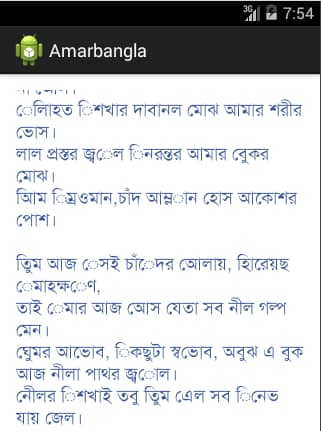
Download the project:
git clone https://github.com/aamsuzon/Amarbanglamaster.gitOr it downloads from here
Conclusion:
In a globalized digital landscape, integrating Bangla language support into your Android app isn’t just a technical process – it’s an invitation to connect with millions of users.
From overcoming technical challenges like text handling and fonts to embracing cultural sensitivity, you’ve explored the keys to creating an inclusive experience.
Remember, language is a gateway to engagement and community. By offering Bangla support, you’re bridging gaps and fostering loyalty. So, step into this journey with curiosity, adaptability, and a commitment to inclusivity.
Your app has the potential to transcend boundaries and make a meaningful impact in a diverse world.















