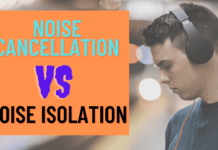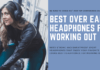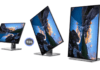Recently, many airpod users have flocked to the Internet to find answers to the question ‘why does my airpod battery drain when not in use?’
Many of these users had reported a gradual and sometimes even dramatic decline in their airpod battery life even when the gadget was unused. As confusing as this scenario seems, there are many reasons for the occurrence.
Firstly, an airpod battery will drain quickly when it remains outside its case for too long after use. However, even if the user returns the airpod to the case but forgets to turn off Bluetooth, they will still experience battery loss.
Special features like the double-tap command and proximity sensor can also drain one’s airpod battery’s life in the long run.
Reasons Airpod Batteries Drain When Not In Use
Airpods do not have power controls, so there is no way to switch them off. Having power controls would have been an easy way to save battery.
Additionally, airpods come with optical sensors and accelerators. This feature lets the device know when it is inserted in the user’s ear and taken out. While this feature enhances the user experience, it also drains the battery.
Other reasons why an airpod battery may drain when not in use include;
The Airpods Are Out Of Their Case:
Airpods lose battery when they are outside the case because they are waiting for a connection. When an airpod is not actively used, it will enter an ultra-sleep mode. However, its Bluetooth radio would still be on outside the case, which requires a battery.
Also, the proximity sensor will be activated; this contributes to the fast battery drain. Therefore, an excellent way to save battery is by returning the airpods to their case after each use.
The user’s Bluetooth is turned on:
Airpods are connected to phones through Bluetooth. Hence, once they are taken out of their case, they search for a paired device and immediately pair if Bluetooth is activated. And so, if the user forgets to turn off Bluetooth, the airpod will be perpetually connected, which drains the battery.
The Airpod’s Case Battery Is Low:
Since airpods cannot charge on their own, they depend on the case to keep them charged. The case does not only keep an airpod charged but also keeps it from getting damaged or lost.
Since the airpod case charges the airpod, it is only sensible to deduce that the case has an internal battery. The battery will run out eventually after every charge.
The lights on the airpod case will indicate when it is low. To use the light indicator, take the airpods out and then check the lights. If it is green, the case is fully charged. If it shows amber, then less than one full charge remains, which means it needs to be charged.
The Case And Airpod Need To Be Replaced:
Airpods have a short lifespan of two years. With reasonable use, they can last for a year and a few months. However, if the airpod is not well taken care of, it will last for a shorter time and may develop battery issues.
Airpods use lithium-ion batteries. For Li-ion batteries, it is advisable to maintain battery levels between 20-90%. That means it should not be fully drained or fully charged. Li-ion batteries have a limited number of charge cycles. Once the airpod battery drops below 20%, it loses a charge cycle, and the battery degrades.
The Airpods Are Exposed To Harsh Temperature:
As previously stated, airpods use Li-ion batteries. This type of battery does not do well in hot temperatures. Leaving an airpod in anything above the average room temperature will harm its battery life.
Aside from hot temperatures, extreme cold can also damage the battery of an airpod. Apple recommends that users use airpods where the temperature is between 0° and 35°C. For storage, airpods should be kept in a room between 20-40°C.
How To Make Airpods’ Batteries Last Longer

Many users who suffer from battery drain usually forget to return their airpods to their case after use. An excellent way to keep an airpod from draining Is to keep it charging in its case. Also, turning off Bluetooth and storing the airpod at the right room temperature are reasonable steps to preserving its battery.
Other ways to make airpods last longer include;
Tip 1. Always Keep Airpod In Its Case
The obvious but most neglected way of keeping one’s airpod from draining is by keeping them in the case after use. This action increases listening time to 24-30 hours, while it increases call time to about 20 hours.
To check the airpod’s battery on an iPhone, then;
- Open the case with the airpod inside.
- Hold it close to the iPhone/iPad.
- After a few minutes, the charge status will appear on the phone.
To check airpod battery status on android ;
- Download and Install Airbattery from Google Play.
- Pair the airpods to the Android phone and hold it close to the phone (The airpod should be in the case).
- Open the app and then open the airpod case. The battery levels will be displayed on the phone.
Tip 2. Listen To One Earbud At A Time
Using one earbud at a time will help the user save 50% of the Airpod’s battery. Since the other airpod will be charging in the case, the user can enjoy using the airpod until the case itself is drained.
Tip 3. Keep The Case Closed
Apple warns users against fiddling with the airpod case as it can lead to a drained battery. Tampering with the case in this context means repeatedly opening and closing the case at random.
Tip 4. Turn Down The Volume
Reducing the volume may help save battery life. Admittedly, the change may not be significant. However, it may add a few minutes of usage time which may be beneficial in some situations.
Tip 5. Turn Off Special Features
Disabling special features like the automatic sensor and double-tap command will go a long way in saving the airpod’s battery. These features keep running even if the airpods are not in use; this causes battery loss.
To turn off the automatic ear detection feature, then;
- Go to Settings.
- Select Bluetooth.
- Then select the airpod.
- Turn off Automatic Ear.
The double command feature allows the user double tap on the airpod to skip and pause songs. The functions of the feature can also be adjusted according to the user’s preference. As great as this feature sounds, it drains the airpod battery quickly.
To turn this feature off, then;
- Go to Settings.
- Select Bluetooth.
- Then select the airpod and tap “Info.”
- Go to double-tap and select “Left.”
- Toggle it off.
- Then, select “Right.”
- Toggle it off.
Conclusion
Aside from saving battery life, keeping one’s airpod in its case goes a long way in enhancing user experience and safeguarding the airpod. Unpairing the airpods and switching off Bluetooth immediately after use is also a step in the right direction.
While disabling the airpod’s unique features may hamper user experience, it remains a valid option for those asking why does my airpod battery drain when not in use?